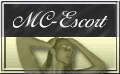My Listings:
[userinfo field=”user_login” nospan=”true”]{{empty}}[/userinfo]
If you are logged you can edit, delete or upgrade your listings here.
Upgrade to Featured Status:
1) Click the View button or the “Title of my Advert” to see your listing.
2) To upgrade your listing click the Upgrade Listing button.
=> Featured listings will always appear on top of regular listings and on the bottom of the homepage.
Moreover, you can enter up to 5 locations (countries or cities) under “Additional City or Cities” and your Featured (Upgraded) Advert will be listed in the additional countries and cities.
You can find a section “Additional City or Cities” in the listing form of your advert, which you can edit any time.
If you do not see your additional country or city in the directory, we will create it for you.
Thus, your upgraded listing will appear on the chosen country-/ city-pages (multiple pages, including the homepage) above the free listings!
The price of a featured listing is 50.- EURO for 6 months.
You can upgrade your listing via PayPal now (just using your credit card – PayPal-account is not required). The payment is a one-time fee. Your upgrade is not a subscription. Contact us to upgrade by means of Bank-Transfer or Western-Union.
Alternatively we can send you a link to our PayPal account by e-mail. Just contact us by E-mail: directory@astroero.ch
Edit or Delete:
[businessdirectory-managelistings]



 Worldwide Escort Directory
Worldwide Escort Directory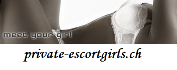

 Escorts Switzerland and International
Escorts Switzerland and International